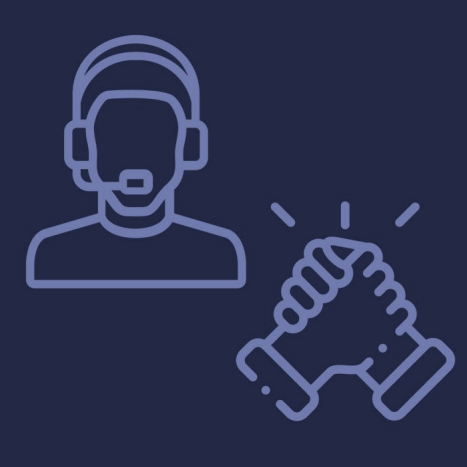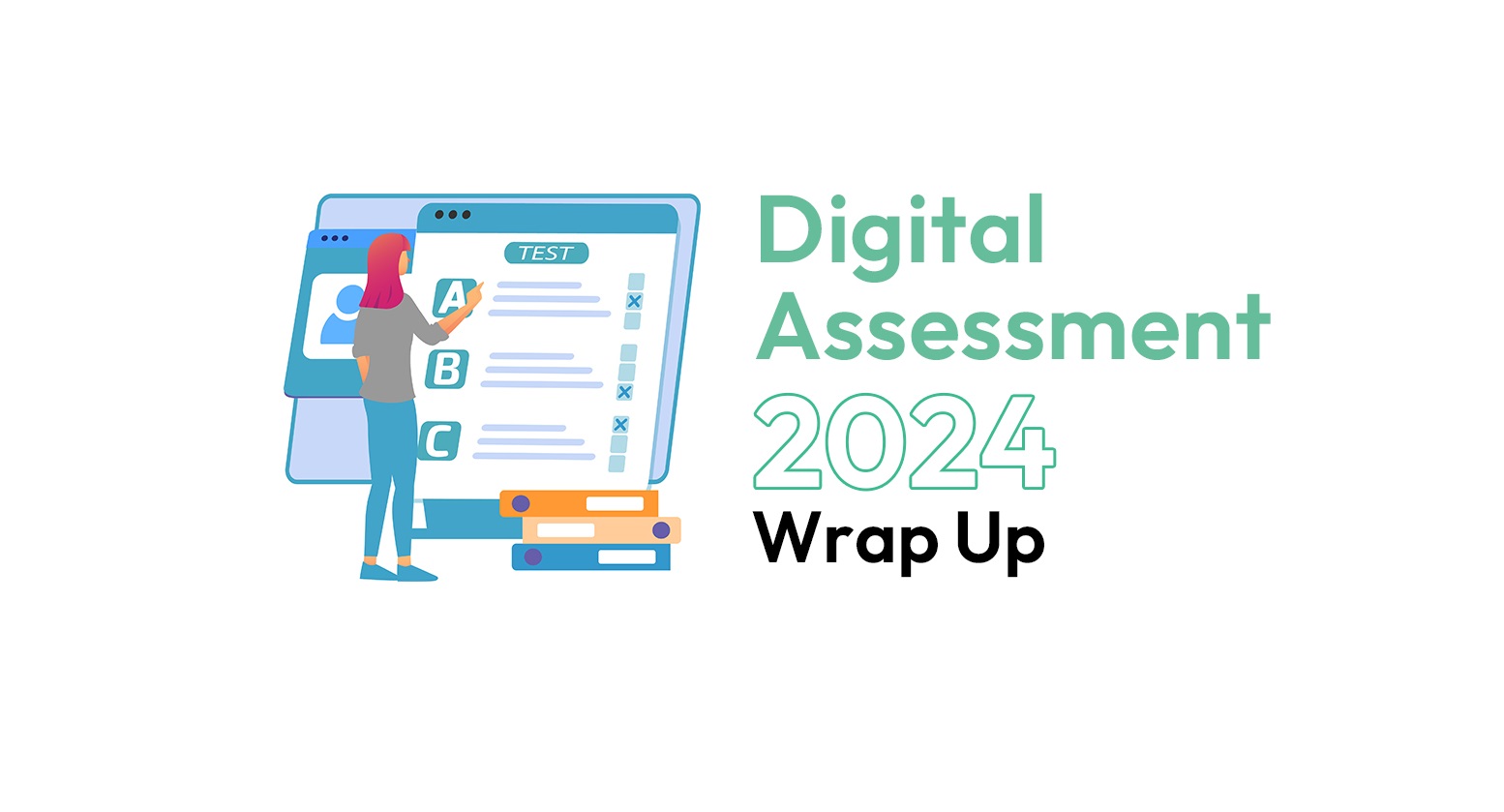Building a Foundation for Accessible and Inclusive Assessments:
True accessibility transcends basic compliance, addressing all barriers – social, geographic, financial, and cognitive – that could hinder a test-taker’s access or performance. Accessibility must be a core consideration at every stage of the digital assessment lifecycle. Here’s how institutions can embed this through a holistic approach:
Enhancing Assessment Design for Broad Accessibility
Effective assessment design is pivotal in accurately evaluating student learning while ensuring inclusivity. Incorporating a variety of question types, such as multiple-choice, short answer, and scenario-based questions, enables educators to assess a broad range of skills from critical thinking to factual knowledge. It’s important to ensure that language is clear and free from bias, making assessments accessible and providing everyone an equal opportunity to demonstrate their abilities.
Comprehensive Preparation and Information Sharing
Proactive communication is essential in preparing students for digital assessments. By thoroughly briefing students on the assessment format and the technology involved and providing an opportunity to engage with the technology before the assessment, institutions can significantly ease student anxiety and identify potential access issues early. These preparatory steps ensure students are well-equipped to handle the digital environment they will be tested in.
Establishing Clear Guidelines
Transparency in assessment criteria is crucial. Clearly communicating expectations, such as word count and the expected duration for task completion, helps set transparent guidelines that students can follow confidently.
Implementing Standardised Inclusive Assessment Practices
By adhering to standardised inclusive assessment practices, institutions can ensure assessments are accessible to all students, particularly when they are completing assessments independently. This includes using templates and language that are clear and easy to understand without the need for further modifications.
Accessible Instruction and Support
Ensuring that instructions are accessible and support is readily available during assessments is key. Institutions should establish a protocol where designated contacts are available during assessment hours and in the lead up to assessments, to assist with any queries or issues that arise.
Maintaining Consistency in Adjustments
It is important to honor any pre-agreed adjustments in the digital format. Consistency in how adjustments are applied, such as submission flexibility, scheduling or extra time accommodations, helps preserve fairness and trust in the assessment process.
Promoting Safe and Ergonomic Study Environments
Institutions should provide guidelines on creating a safe and comfortable study environment. Proper management of study space and time is crucial for student well-being, especially during prolonged periods of assessment.

“Effective assessment design is pivotal in accurately evaluating student learning while ensuring inclusivity.”
Accessibility Features
When selecting an assessment tool, institutions must prioritise access to a robust suite of functionalities. Our assessment tools include a comprehensive suite of accessibility features to accommodate diverse learner needs, ensuring all functionalities are easy to use and accessible. This includes:
-
Text Reader: A tool that transforms written content into spoken words, aiding those with visual impairments or reading disabilities, simplifies the process of consuming text by allowing content to be heard rather than read.
-
Adjustable Text Size: Participants can change the text size of questions and answers from regular to large, enhancing readability for visual comfort.
-
Custom Colour Schemes: Users have the option to invert colors or switch to monochrome, improving visibility and reducing visual strain.
-
Custom Colour Schemes: Users have the option to invert colors or switch to monochrome, improving visibility and reducing visual strain.
-
Resisable Interface Elements: Features such as resizable pop-up windows and adjustable viewing modes allow participants to customize how they view assessment content, making it easier to navigate and understand.
-
Readable Fonts: Our interface offers fonts that are easy to read, designed to aid those with visual impairments or dyslexia.
-
Stop Animation: This toggle feature is crucial for users sensitive to motion, allowing them to pause or stop moving content to prevent discomfort.
-
Special Considerations: To accommodate individual needs, we provide adjustable integrity settings, timing and breaks during assessments on a per student basis.